If you are working on different
versions of Microsoft Dynamics NAV at a same time and if you have a one common
location to save all your objects, Then I am pretty sure you have seen below
error message.
"The Object File cannot be used with this
version of the program."
Many of will know how to overcome this issue however this blog post is for the new people who still haven't face the issue.
Reason : Microsoft Dynamics NAV does not allow you to save FOB objects of a lower version if the location contain higher version FOB files. As an example you will not be able to export and save 2009 version of FOB files when 2013 version FOB files are present in the same location.
Resolution : You have two options in here. First one is save the files in .txt format and you will not face the issue. Second one is most common method many people follow is change the export location.
(or)
Choose the file path where other version's object should not there. Means no other version's object not in the selected path.
Good News : Microsoft has corrected this issue in KB 2837147 / Build 34589.
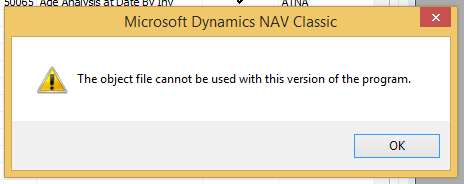
No comments:
Post a Comment